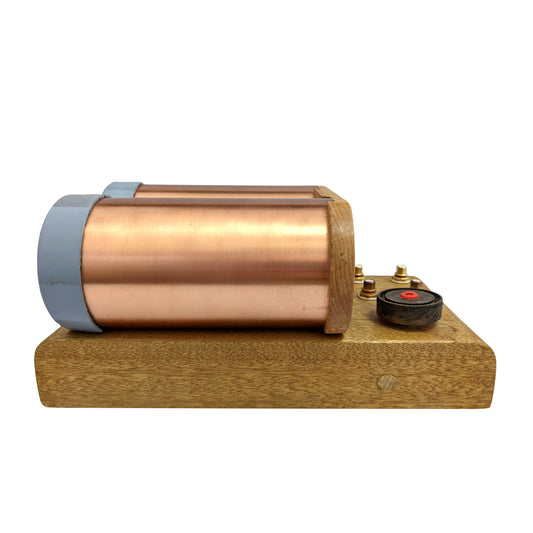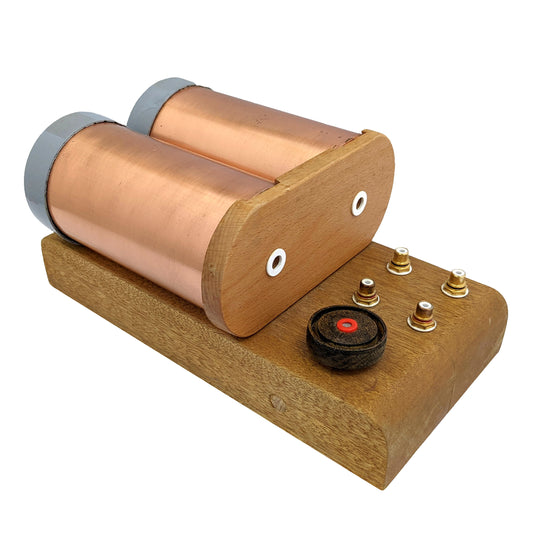Digital Download
Souris Moi
Couldn't load pickup availability
Dimensions (W x H)
3840 x 2160 pixel
Format
JPG (300 DPI, ready for Samsung Frame TV Art mode in 4K resolution)
Download size
4.1 MB (in .zip file)
Signature
Signed lower right
How to add art file to Samsung Frame TV
How to add art file to Samsung Frame TV
via Smartphone
Send the art file to your smartphone.
Download the Samsung "SmartThings" App and open it.
Connect the app to your Samsung Frame TV.
Select "Art mode".
Add your art file and select "Set".
via USB flash drive
Load the art file onto your USB flash drive.
Turn the Frame TV into "Art Mode".
Plug the flash drive into the Samsung "One Connect" black box.
The contents will appear on the Frame.
Select your photo and select "Save to my Photos".
Remarks
Remarks
This listing is for digital file. The art file has been set up to download instantly. Please note that you will not receive a physical item.
When you complete the purchase, you will get a link to download the jpeg art file for Samsung Frame TV 4K art mode, reminded that the download link can only be used for two times. Therefore, you should take precautions to complete the download.
Digital products can't be returned or exchanged. Please contact us if you have any problems with your order.
Colors may vary slightly due to different color monitors, different types of paper used and printers.
Terms of Use
Terms of Use
© Artwork is copyright of Dejavusoul. All art files are for PERSONAL use only. You may not resell or distribute art files or physical printed copies. If you are interested in using an image commercially, please contact info@dejavusoul.com for a commercial license.